As a Siteimprove editor you’ll receive a dashboard for your microsite. This dashboard provides an overview of your site’s health and identifies quality assurance issues e.g. broken links, misspellings, long sentences.
The information in this report may seem alarming at first, but don’t fret — Siteimprove is your friend, it’s here to help you identify issues that a human eye wouldn’t always pick up.
Take a walk through Siteimprove
Once you’ve got access, you’ll see the dashboard provides information about:
• overall site rating
• quality assurance scores
• broken links
• misspellings
• policies.
Siteimprove has automatically scanned your site and may have found issues — you don’t need to fix these all at once. We recommend you:
1. review the issues
2. make a plan
3. set weekly goals and wrangle down issues one by one.
4. aim for quick wins
Once you’ve got the hang of it, Siteimprove will be part of your weekly web editing tasks.
The quality assurance score explained
This score provides you with a general overview of your site’s quality. Siteimprove have their own rating systems to help assess and score your microsite.
QA score details
Content quality: This score is based on misspellings and readability across your microsite. To score well in this area, aim for a good readability score and low (or no) misspellings.
Content freshness: Siteimprove will assess the freshness of your microsite. You’ll score well in this area if Siteimprove can see you are keeping your website up to date or adding fresh content.
User experience: This score will assess how easy a user can navigate through your site. Reduce the number of broken links or potential broken links (links to review) to help you score well here. Aim to reduce the volume of content on your site.
Security: Ensure you are linking to secure and trustworthy websites. by using the https:// protocol, Siteimprove will mark you down other wise.
Broken Links
The broken link status ring shows you the number of broken links in throughout your site. If it’s displaying a smiley face, you’re smashing it — you’ve got no broken links.
The accompanying table will display affected pages with broken links. Click on the page links to the broken link page report.
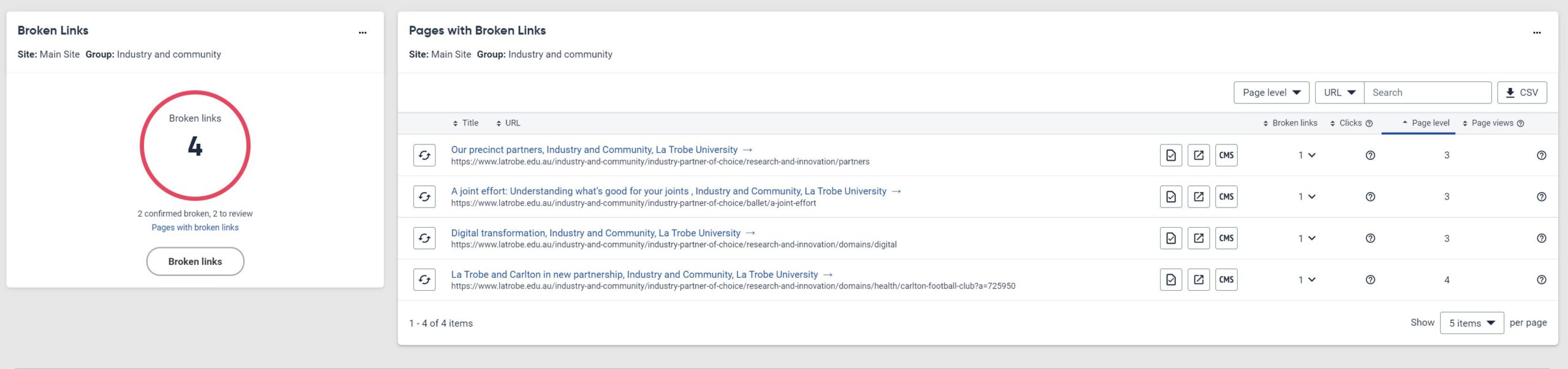 Misspellings
Misspellings
Misspellings are self-explanatory. The number of misspelt words on your site will display in a status ring. An accompanied table will list misspelt words and provide spelling suggestions. Use the ‘thumbs down’ symbol to approve words that have been identified incorrectly.
To find the issue on your site, click the drop down in the ‘Pages’ column, and the page link to view a page report. You can also make updates to your page to remove mispellings. The “words to review” section is similar. This will identify words which Siteimprove is unsure if they are correct. To view these issues click the “words to review” button.
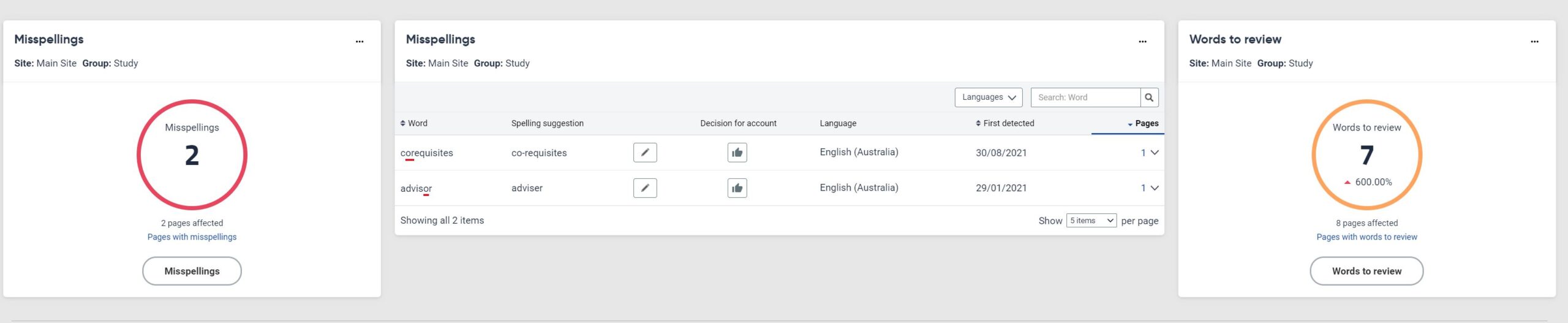
Policies
We’ve created policies to identify common issues we see on sites. Remember not all issues are correct, you can decide if the issue can be fixed.
Use the Editorial style guide to ensure you’re using the correct spelling and terminology.
Check time and date styling
Our editorial style guide explains how dates and times should be displayed on our site. This policy identifies potential issues in displaying time and dates by identify common mistakes. E.g. Monday 25 January not Monday 25th January.
Check uploaded image size
To ensure images display correctly, our CMS requires images uploads to be 2560 x 1700 px in size. This policy will identify which images have incorrect dimensions.
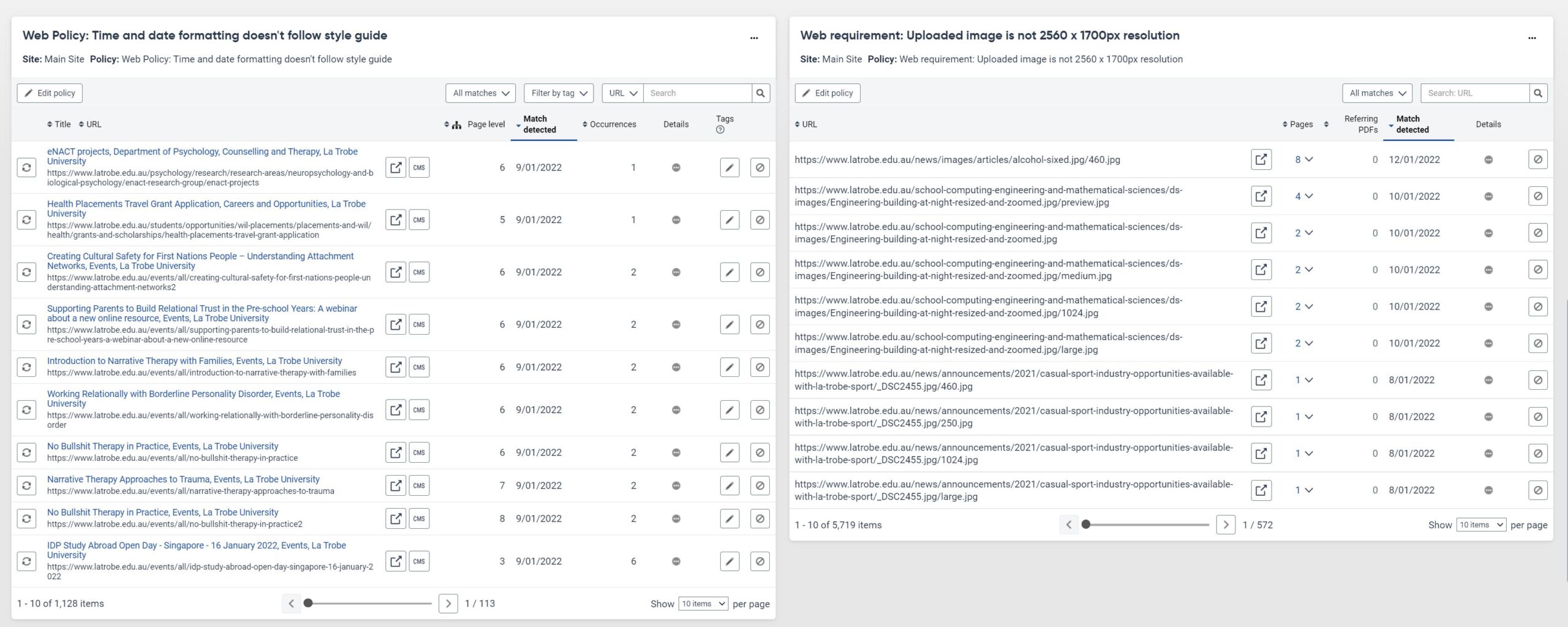 Accessibility
Accessibility
Headings best practice
Best practice requires headings structured in hierarchical order. This policy will identify issues with heading order.
Note- start with H2 headings and word your way down e.g. H2>H3>H4. H1 is reserved for the page title so you should never add this on your page.
We’re here to help
We’re here to provide help and guidance for your Siteimprove issues. If you need help, submit a Marketing Request and we’ll advise you on how to action the issue.
Have questions about your web editing?
Remember, we’re always here to help! To reach out, please:
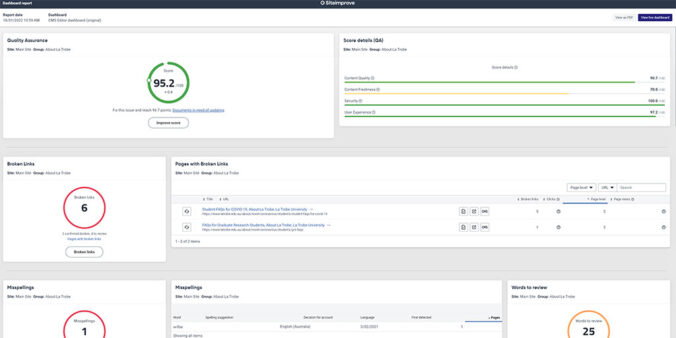
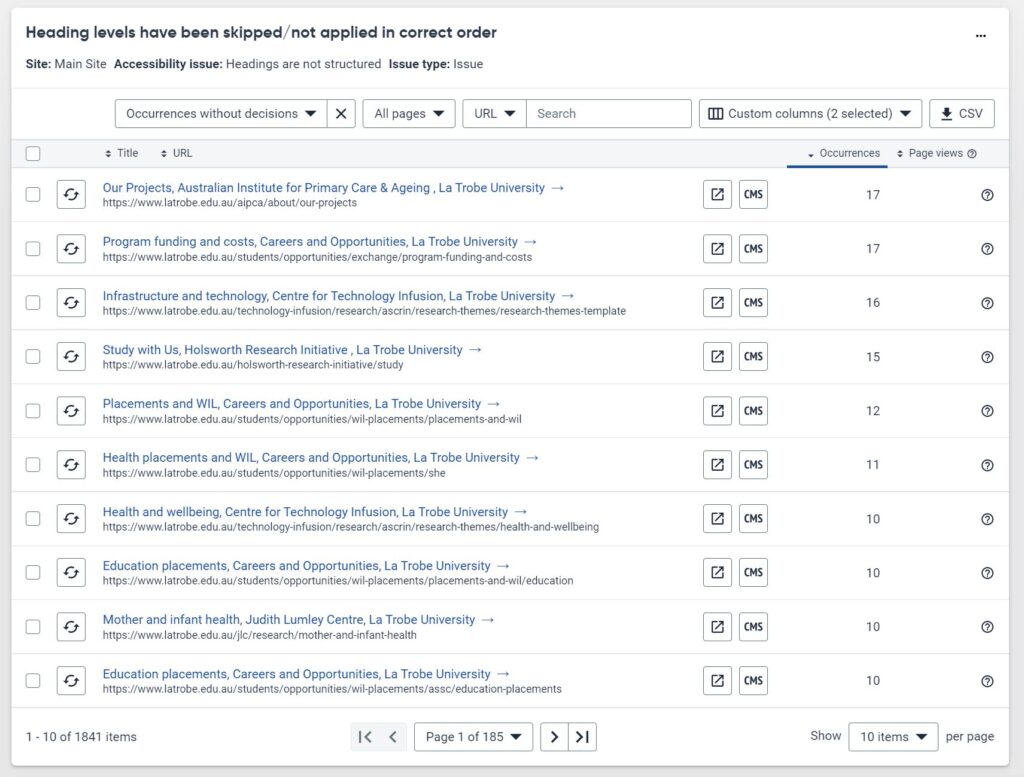


0 Comments
1 Pingback