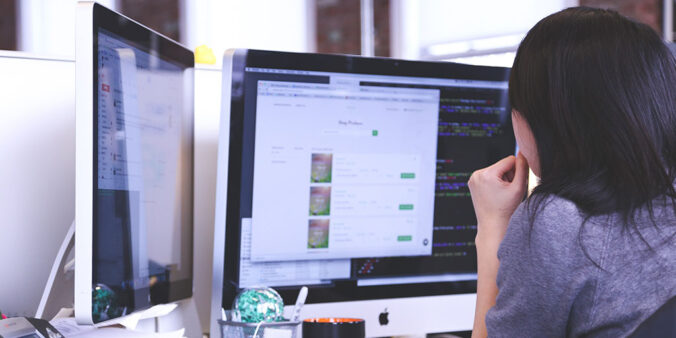Now the University has kicked into gear, we turn our attention to the year ahead – a time to welcome the newcomers, review your CMS site and begin tidy-ups.
Since the beginning of the year, we’ve welcomed many new editors who joined the web editor community – we hope you’re enjoying your new editing skills! Many have also changed roles following the implementation of the University transformation and we hope you are settling into those new roles.
A timely reminder that if you’ve changed roles following the implementation of the University’s transformation and editing tasks are no longer part of your role, please inform our team of the changes by submitting a request.
So, let’s get started! Here are our top 5 website spring cleaning picks for 2022.
1. Freshen up your content
A lot has changed following the implementation of the University Transformation Program and content posted in previous years is probably not as relevant as it once was. Now is the time to spruce up your outdated content.
- Decide if you should update or remove old content.
- Update content to match the current University status – update details, contacts, and business information.
- Rework content to improve readability and ensure it aligns to our brand language editorial style guides.
- Decide whether the web is the best location for your content. Remember, all information relevant to internal staff should be housed on the La Trobe intranet.
- Ensure your hyperlinks use descriptive words (a great segue into our next tip).
2. Fix broken links
Have you ever visited a website and encountered the dreaded ‘Page not found’ error? As pages are moved, removed or URLs are changed, links break. These broken links negatively affect search results and overall user experience.
To avoid broken internal links, we advise our web editors to link using the Asset ID. This ensures internal links never break even if the page URL is changed or the page is moved. You can learn how to create and remove links to CMS assets on the intranet.
Dedicate some time in your week to review the links on your site. Remember to update broken links on PDFs as well. Check external website links are still working and replace any internal URLs with the relevant Asset ID. If you have a lot of pages to search through, we recommend prioritising your major pages.
3. Spring-clean your images and documents folders
The same way content becomes outdated, images and documents also become obsolete. We recommend all editors maintain clean and manageable image and document folders. We can provide an inventory of your CMS assets to help you, please submit a request for this service.
Set aside time to audit your CMS images and documents folders and discard the ones you no longer need. You can collate a list of image or document Asset IDs no longer required and submit a request for bulk deletion.
4. Check for duplicate content
As you review your site’s content, it is important you keep an eye out for content duplicated on more than one page. Pages that have similar content will end up competing on search results. You should consider combing related pages with duplicated content which will improve your search results.
Our site report is an excellent tool which gives you a list of all child assets in a sub-site/landing page. This report will help you navigate through your area’s site in a structured approach and provides insightful information including last updated, status, asset type and ID.
5. Utilise Siteimprove or sign up for an account
Siteimprove takes the guess work out of finding broken links, misspellings and long sentences on your site, and ensures it is accessible for all users. The tool uses industry benchmarks to rate your site against other University websites. It evaluates the ‘health’ of your site, reports errors it finds and provides recommendations for improvement.
We are rolling out this tool to more LTU sites. To request access to Siteimprove, submit a request providing the URLs of the pages you require access to. Submit a request under Request category: Support and Training > SiteImprove access.
If you are a current Siteimprove user but are not receiving a fortnightly report, submit a request under Request category: Support and Training > SiteImprove access.
Have questions about your web editing?
Remember, we’re always here to help! To reach out, please: