What attracts users to your La Trobe microsite? Do you know if they are engaging with your content? What makes them stay or leave? Do you know if they found what they came for?
The answers could lie in your site design.
Good site design consists of a few key principles and practices, if integrated well, can help users navigate your site with ease and find the information they are searching for.
Good site design is not just about aesthetics, it covers your site’s content, layout and usability. Good site design encompasses a good user experience and enables information to be transferred easily.
Start with your site purpose and proposal
Research tells us that users come to a website for three key tasks; to find information, find a contact or to action a task. Following a design process helps to ensure your site is well designed with your users in mind.
So, the first thing to consider is the purpose of your site, its function and your audience needs. The purpose may be to recruit students, highlight research or offer services. You also need to consider what benefits the site offers that are not already covered on La Trobe’s main site and if your proposed site aligns with La Trobe’s strategic priorities.
A website proposal form is the best way to identify your site’s purpose, whether you have an existing site needing redevelopment or a new site that needs to be created.
If you are a web editor wanting to migrate your microsite to La Trobe’s Design System, you can consider self-migration or outsourcing the migration to a La Trobe University preferred supplier. Learn more about the process at New website creation or redevelopment process.
Good design begins with good planning
Before you start building your site, you should start planning and designing your site.
IA (Information Architecture) is the foundation of your site design. IA informs the structure and layout of your content, how many pages your site has and where you place content on each page. Your IA includes navigation and information groupings.
Your IA should be developed in collaboration with the Web Team. We consider research into user behaviour, analytics, feedback and user needs. This process ensures the proposed design and IA meets user experience best practice, web accessibility standards and aligns with La Trobe’s web templates.
A good site structure or IA:
- helps users complete key tasks
- allows users to find the information they need
- balances business and user goals
- is easy to use.
View an IA wireframe example:
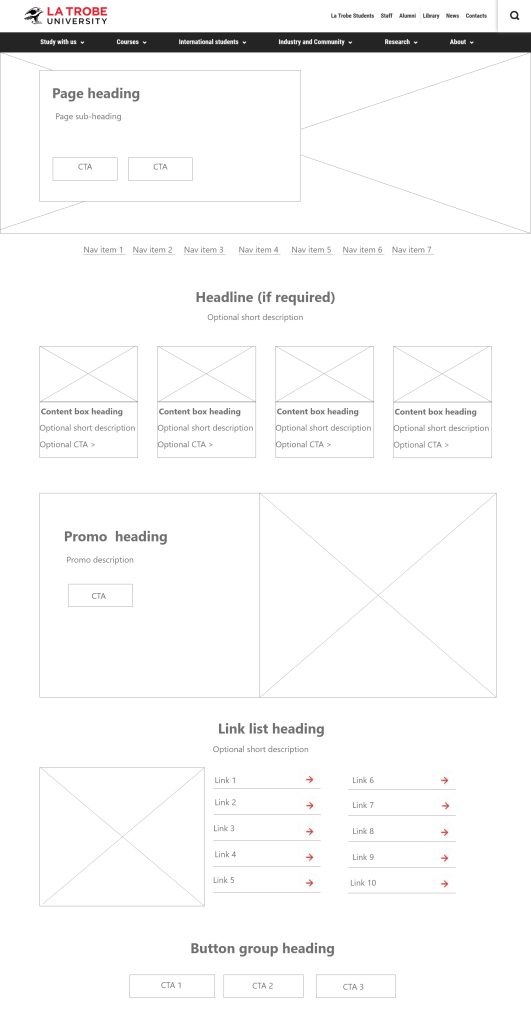
Content is key
Content creation is key to making your site information useful and informative. Every page element should fulfill a purpose. So, don’t include anything in your site content that doesn’t need to be there. Refer to the Web guidelines and resources to plan and review your content.
All content should facilitate engagement and your site design and page elements should be clear and succinct.
Your site content should have a clearly defined hierarchy of information, with content that’s most important first and should include:
- Headings and titles
- Body text
- Images, videos and photo galleries
- Online forms
- Audio and podcasts
- Call to action (CTA) buttons.
The Web Team also advises using Gather Content as an effective tool to finalise content before your site is approved to progress to build stage.
Also, use our Web content review checklist to help review your content and visit La Trobe’s Web and Intranet Policy for a refresher on content at La Trobe. Read more about managing your content in Gather Content’s article Content management: Everything you need to know about strategically managing your content.
Build stage using Design System page examples and components
La Trobe has developed Design System (DS) page examples and components to help build your site. Use these templates and resources to build your site structure from your approved IA.
DS page design examples (view via VPN) are comprehensive designs recommended for all of the types of pages you can use across your site.
DS microsite homepage / first level landing page examples (view via VPN) are recommended designs for your site’s homepage or landing page.
DS components are the containers that house your content and include site banners, text containers, promo for highlighted information and card sets or link lists to present groups of information.
Best practice examples of good site design
We’ve curated a selection of La Trobe microsites that use best practice website design with DS page design examples and components:
- Violet Vines Marshman Centre for Rural Health Research (research centres standard site example)
- La Trobe Art Institute
- Become a graduate researcher
These sites are examples of what you can achieve with your La Trobe microsite as a web editor. Using these site designs as a guide will ensure your site is well designed with your users in mind.


