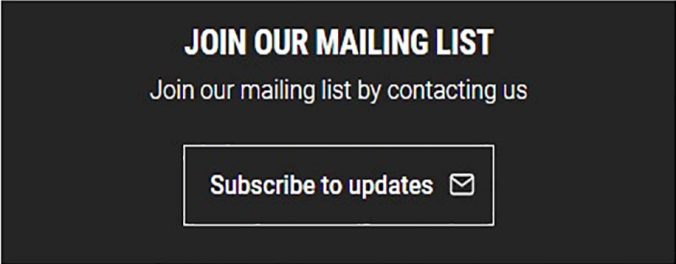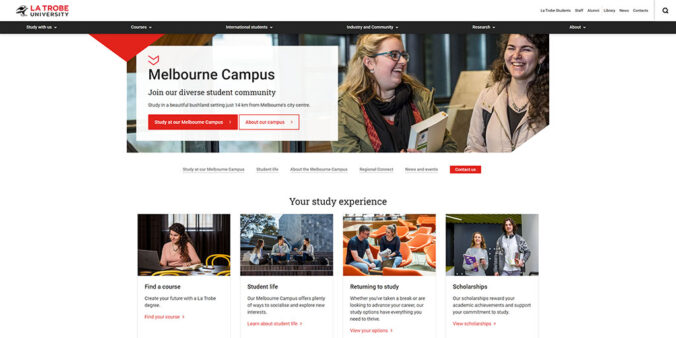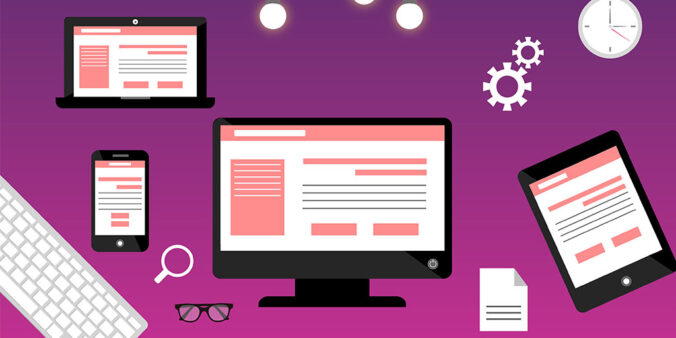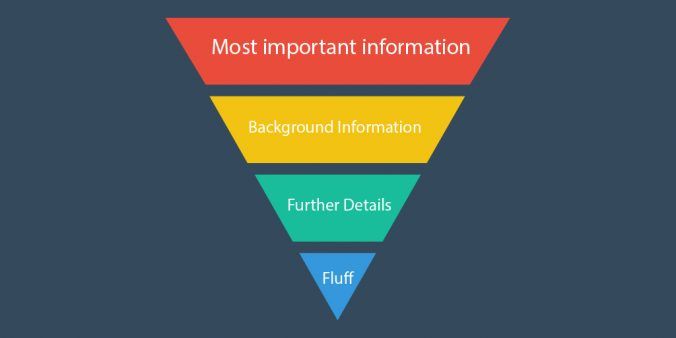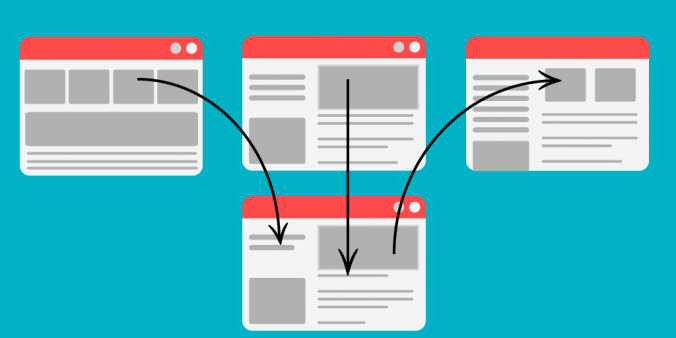Content boxes are a legacy module that work by nesting an asset (page) into another page. Content boxes have a black background and are used to display campaign or contact information.
Continue readingCategory: Content design (Page 1 of 4)
How to publish content that meets your audience’s needs
What attracts users to your La Trobe microsite? Do you know if they are engaging with your content? What makes them stay or leave? Do you know if they found what they came for?
The answers could lie in your site design.
Good site design consists of a few key principles and practices, if integrated well, can help users navigate your site with ease and find the information they are searching for.
Good site design is not just about aesthetics, it covers your site’s content, layout and usability. Good site design encompasses a good user experience and enables information to be transferred easily.
Have you lost track of the images and documents in your La Trobe microsite? Can’t find assets easily to link to your page content?
Like a desktop, a Content Management System (CMS) also needs to be regularly kept clean and tidy.
Here’s how you can re-establish order and take control of your CMS images and documents.
Continue readingBrands influence, inspire and persuade.
At La Trobe, our brand expresses who we are. It helps communicate our values and brings our personality to life. It’s confident and contemporary. Colourful and consistent. It stands out from the crowd.
Has your site moved to La Trobe’s new Design System (DS)?
The Design System helps make La Trobe’s website and all sub-sites consistent in their design and layout of information.
DS components can be used in the Content Management System (CMS) to present your site information more clearly, break up large areas of text and make information more accessible to users. The DS also ensures users have similar brand and design experiences with all University interfaces. View examples in our DS component library.
Here’s some examples of the DS components with guidance on how they can be best used to enhance your site’s landing page.
A design system is a system of visual cues, components, layouts, and guidelines to define and support digital experiences.
A design system isn’t a marketing document. It’s a tool to help web designers, developers and user experience experts create cohesive and adaptable products. A design system creates one single source of truth allowing collaboration and synergy.
Web users have short attention spans and limited time. We need to ensure users can quickly and effectively find what they are looking for. As most users scan rather than read content, structure is important. The most effective way to write content for the web that meets your user’s needs is by adopting the inverted pyramid method.
If you’re tasked with creating or updating content on your microsite, you may be asked to create something called ‘evergreen content’.
But what is it, and why is it important for your site? This article will explain everything you need to know about evergreen content.
Planning for a website is just as essential as planning for any business function. Understanding goals can help define requirements and set expectations. We can credit Winston Churchill’s famous quote “He who fails to plan is planning to fail” to web design. Implying missing a critical element in planning for a website can pre-empt difficulty or failure.
The web team can help you define the purpose of your website as well as set goals for success.
Links help users find the information they are looking for. They work by connecting web pages, images and documents through descriptive text. This ensure users can quickly find what they are looking for.
Links can be documents, images or pages within the same website or on an external website. Please ensure links are relevant and provide meaningful information and user experience – don’t just link for the sake of linking!