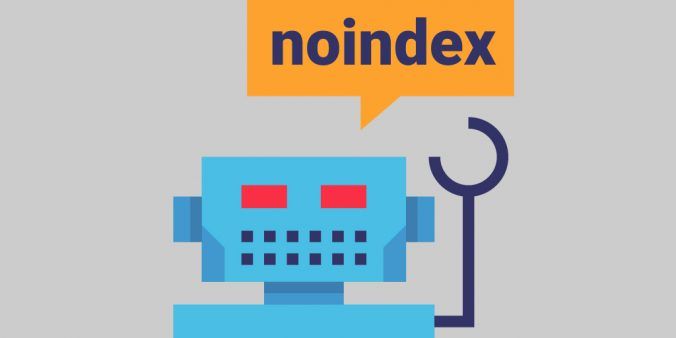Did you know not all webpages are findable through search? Often, we get asked to create a webpage for a specific audience or purpose. If the content is deemed to be private or targeted, the page might be requested to be removed from search. This means search engines will be told to ignore the page and not show it in search results.
In this case, the page still exists, but a user will need the exact URL to access it.
How does indexing work?
Before a page shows in search results when you ‘Google it’, a lot of work goes on behind the scenes. Search engines such as Google and Bing will first need to crawl your website. This is performed by a program known as a robot or bot. During the crawl they collect and analyse each page, including their metadata, keywords, images and headings. They do this to make sure they are providing you with the best search results for the keywords you’ve used.
How do I stop search engines crawling my site?
There are a few ways we ask search engines to stop crawling your site. A common approach we use is adding a ‘noindex’ tag to our pages. The tag is applied to an asset to tell search engines the specific instruction to not crawl this page. The page will function as normal but the noindex tag keeps pages from appearing in search engine results.
This function tag will flow through to child assets and folders underneath it. This means you only need to apply this tag once.
Why we use noindex?
Applying a noindex tag will allow you to directly change indexing for the page. This may be helpful for:
- targeted EDM landing pages
- test pages
- functional assets
- pages created for content modules
- log in pages. Best practice states that users shouldn’t land on a login screen from search.
How do I request a noindex page?
If you would like any of your pages to be removed from search, please log a Digital Marketing Request and a member of our team will assist you.
Have questions about your web editing?
Remember, we’re always here to help! To reach out, please: