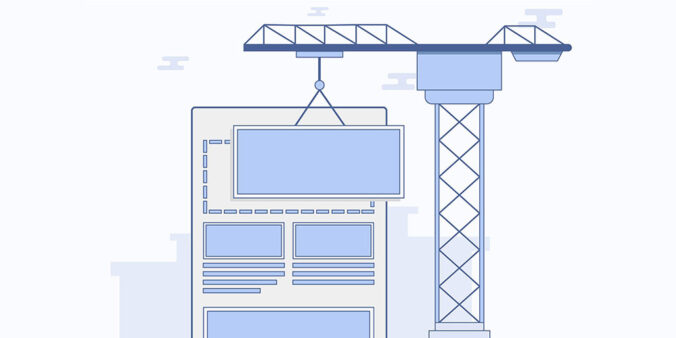Have you ever gone in to edit the content of your webpage, only to find the part you want to edit is a ‘nested content’ component? This article will explain the value of nested content, and why it is used across our CMS.
What is nested content?
Nested content allows editors to display content from another asset without duplicating the asset. This helps editors keep one source of truth and prevents content errors.
When to use nested content
We use nested content when we need the same content to display on more than one page. But nested content is not only used for this.
You may have come across nested content in the form of:
- content that is featured on many pages e.g. alert, contact us information
- listing of news/ events
- listing of child pages
- content embedded from external providers e.g. maps, videos
How does it work?
Think of nested content as a content container within a page. Essentially, you are asking the CMS to display the entirety of the Asset ID you’ve nested into the content container. The content will only change if the content in the nested asset changes.
On your editor screen, you’ll see a container on the page with an asset ID. This may include a set of parameters to style and display the content. One thing to remember is, nested content will only be visible once you save and publish your page.
The process
Let’s use an example to create a contact us section which we can display on many pages our microsite.
- first, we need to create a source page with a message including our contact details.
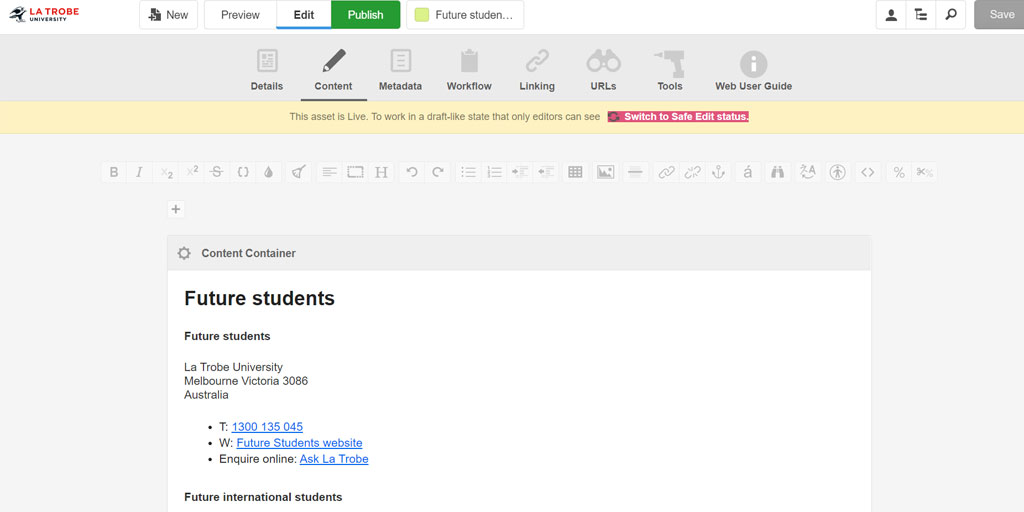
- we’ll now add a nested content container and provide the asset information of our contact details page.
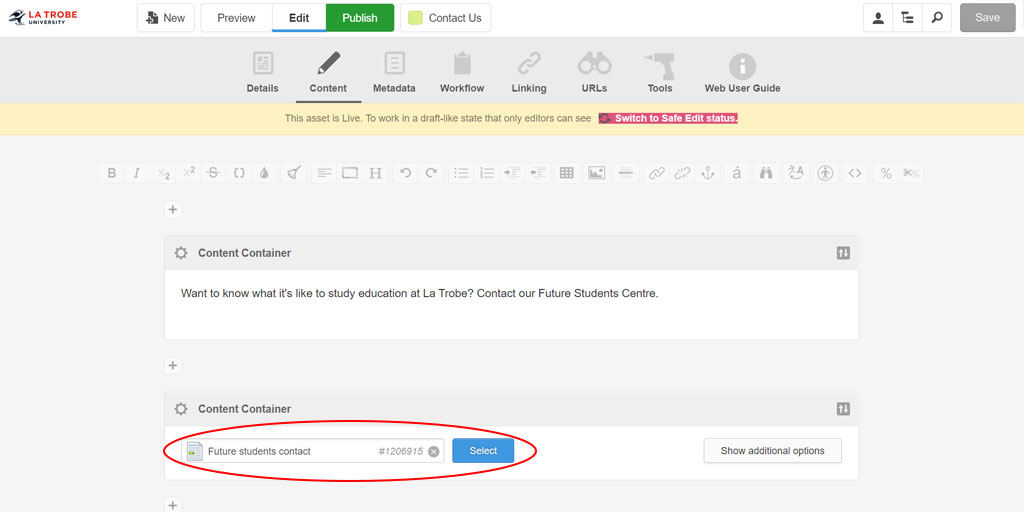
- save and publish the page
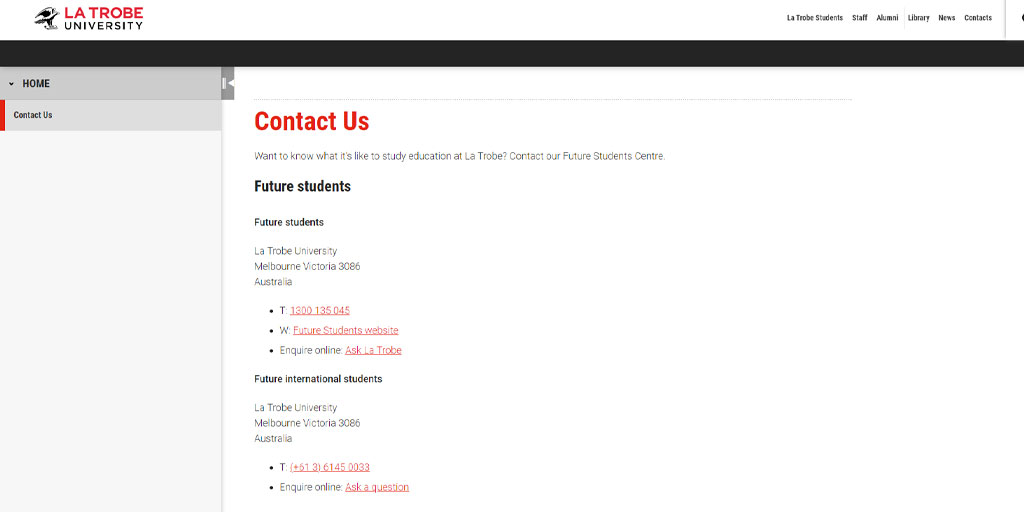
When building this new page, the CMS will identify the nested content and request information from the source asset. This will then appear and function on the page like normal.
Automatic updates
Once we’ve added nested content on a page the CMS will refer to the source asset. This means when we make updates to source asset the CMS will cascade the update to all pages which it’s nested onto.
Have questions about your web editing?
Remember, we’re always here to help! To reach out, please: