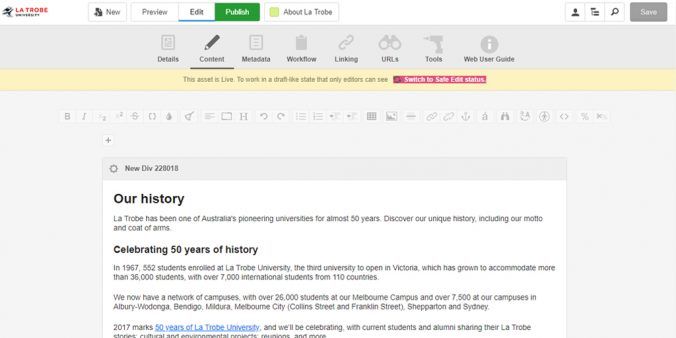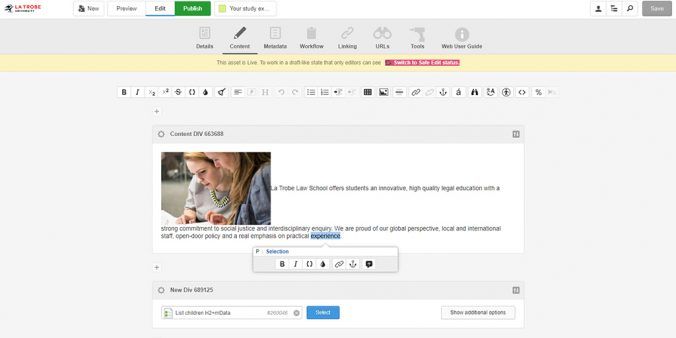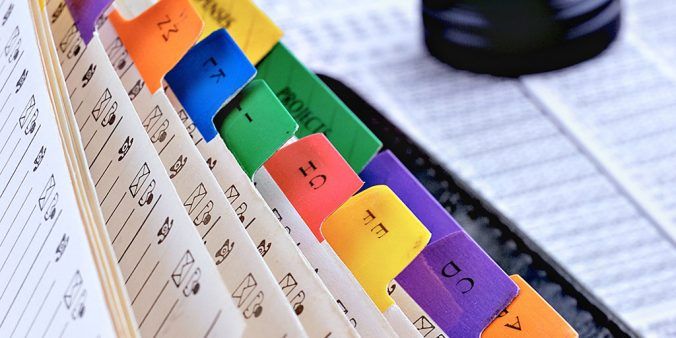Our content management system (CMS) is Squiz Matrix. It’s a unified platform used to develop, present and manage data on La Trobe’s website. This cloud-based platform helps us present and organise content that is responsive, searchable and engaging.
Page 7 of 8
The internet has changed the way we live our lives. It’s supported knowledge sharing, creativity, innovation and connection. However, like any information storage system, often it is a case of ‘set and forget’, meaning once your ‘Planning for 2013’ page has been published, it will most likely still exist.
Continue reading
When editing in the CMS, the ‘Content’ screen is where you will spend the most time editing your page. Just like a normal word document there are various tools available to help you edit your content.
Have you ever noticed when you type a URL in the address bar it takes you to a different URL? What you experienced is a redirect.
A redirect diverts traffic from one URL to a different URL. This ensures links and assets remain available when something is changed. When a redirect is live it will automatically move from the requested URL to the new URL.
As a Web Editor your responsibility is to ensure your website is up to date. Conducting regular reviews and updating your site helps to prevent old and out of date content.
One of the most common mistakes in punctuation, especially on the web, is the incorrect use of hyphens. In other words, hyphens that should be dashes.
To those with a good grasp of punctuation and grammar, this error is on par with an apostrophe that shouldn’t be there (how embarrassing for us so-called expert’s!)
Continue readingWe would like to thank our survey respondents. Your feedback helps us to improve processes, understand your needs and deliver effective training.
“I’ve uploaded my images, created and published my page but where are my images?”
As a CMS editor your page preview may be different to that of a public user. Often this occurs when an asset’s status has not been set to live. When logged into the CMS you will be able to see live assets, as well as assets which are archived, under construction and in safe edit.
The Portable Document Format (PDF) is a file used to present large amounts of information.
This format presents information as originally published (preserving and presenting information) in read-only format.
As a CMS editor there are a few things that you can and can’t do…