Although events are currently being conducted online, please don’t forget to tag your event for relevant audiences and campuses.
Here are some of the key categories:
Regional campuses
If your event is relevant to our regional campus audiences, please don’t forget to tag the event on the regional campus microsites.
Categorisation: Campuses > (campus)
Current students
If your event is relevant to currently enrolled La Trobe students, please tag the event so it appears on the Current students landing page. Doing this ensures the event appears on the MyLaTrobe app.
Categorisation: Central Administrative sites > Students
International (prospective students)
If your event is primarily relevant to prospective/future International students.
Categorisation: Central Administrative sites > International
How to categorise events:
- Go to the Event’s metadata page
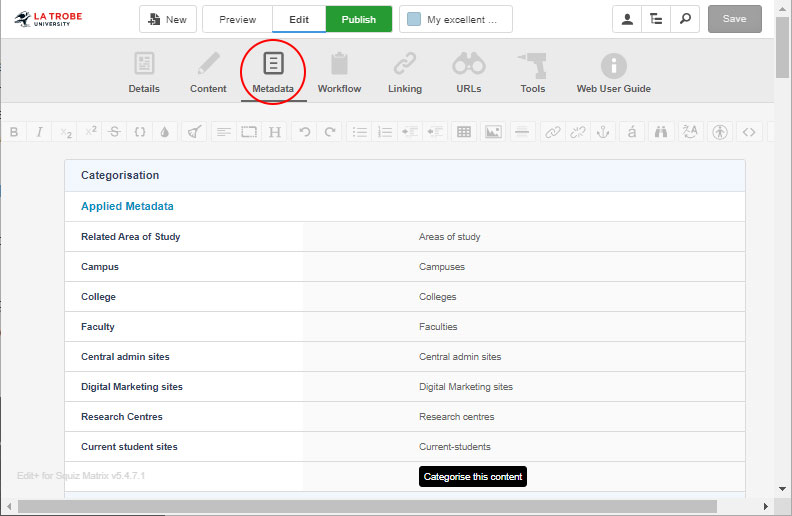
- Click the ‘Categorise this content’ button.
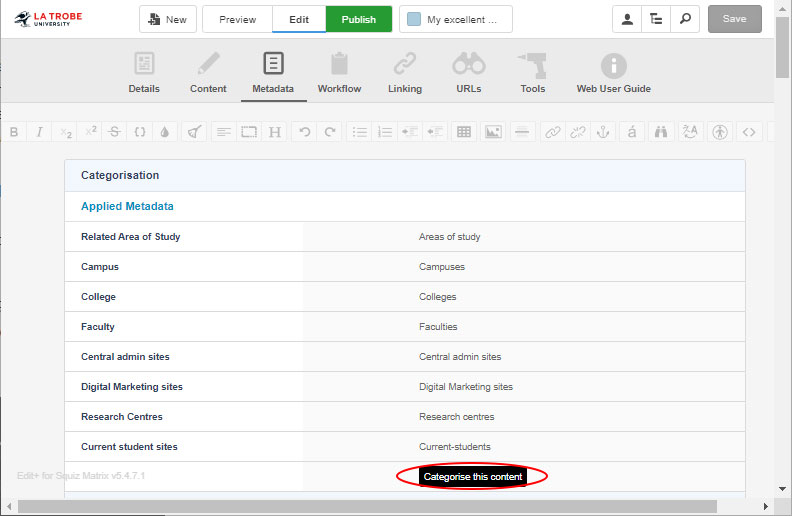
- Select the relevant categorisation by clicking ‘Edit’ under the heading.
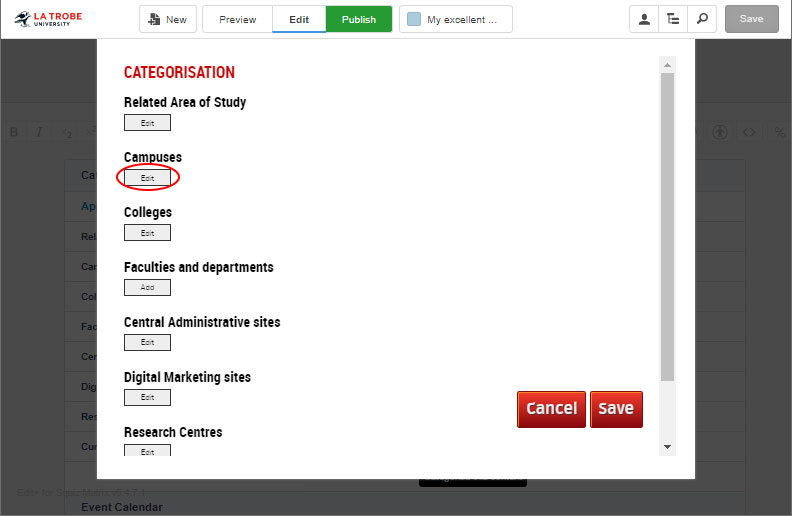
- Check the box for the site you wish the event to appear.
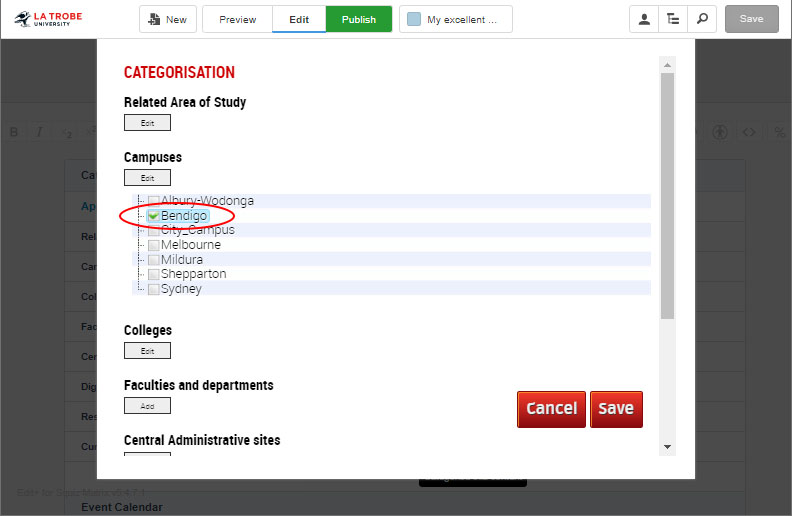
- Save and publish the event page.
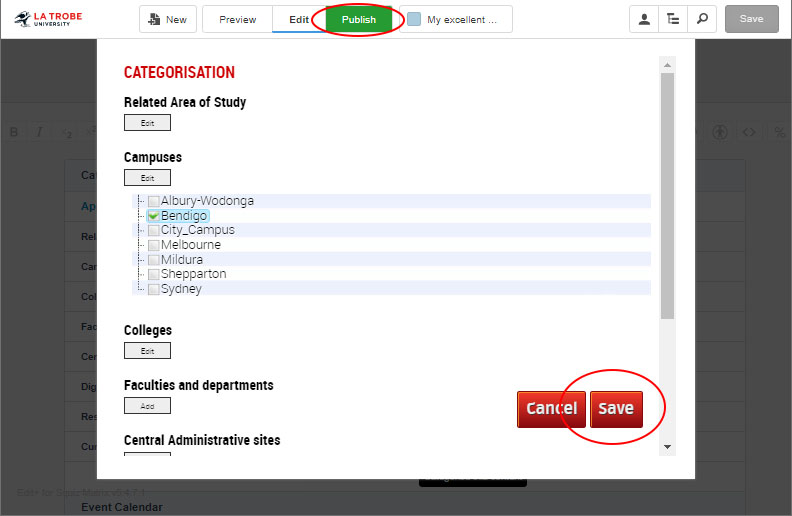
Note: It may take up to 24 hours for the tagged event to appear on the webpage.
Have questions about your web editing?
Remember, we’re always here to help! To reach out, please:


